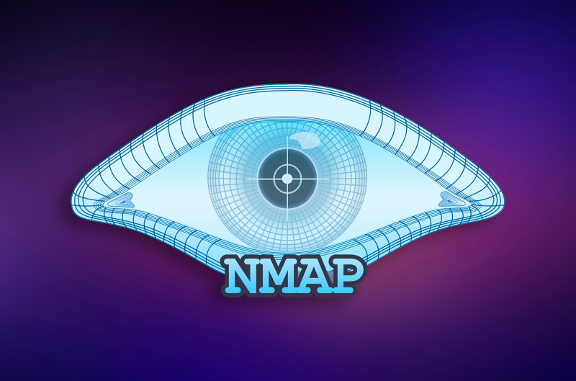Email communication is key in today's programming world. It's used for sending notifications, alerts, and reports. Learning to send emails with Python is a skill worth having.
This guide will show you how to set up your environment. You'll learn to create a python send email script. You'll also get coding examples and techniques for email automation with Python.
Key Takeaways
- Understanding the significance of email communication in programming.
- Learning the basics of sending an email with Python.
- Setting up the Python environment for email automation.
- Exploring practical examples of a python send email script.
- Addressing common issues faced during the email sending process.
Introduction to Sending Emails with Python
Using Python to send emails opens up a lot of possibilities. It helps in automating routine communications. Many companies use Python to make their processes smoother and more efficient. They automate emails for tasks like sending notifications, reminders, and alerts, saving a lot of time.
It's important to understand the value of email automation. Businesses and individuals are looking for ways to manage their communications better. Python makes it easier to handle tasks like automated marketing campaigns and personal reminders.
Here's a look at how Python can make email tasks more efficient:
| Application | Description | Benefits |
|---|---|---|
| Marketing Campaigns | Automating promotional emails to targeted segments | Increased engagement and conversion rates |
| Appointment Reminders | Sending reminders for meetings and appointments | Reduced no-show rates |
| Status Alerts | Notifying users of system statuses or updates | Improved user satisfaction and response time |
Understanding SMTP Protocol
The SMTP protocol, or Simple Mail Transfer Protocol, is key for sending emails over the Internet. It's a standard that helps messages move smoothly between email servers. Knowing how SMTP works is important for developers and users, especially when adding email features to apps.
SMTP handles the whole email sending process. When you send an email, your client connects to an SMTP server. The server then sends the message to the recipient's server. This includes steps like authenticating you, finding the recipient's server, and sending the email securely.
| SMTP Protocol Function | Description |
|---|---|
| Message Submission | SMTP accepts and queues outgoing email messages for delivery. |
| Relay of Messages | It connects with other mail servers to forward the email to the recipient's server. |
| Authentication | SMTP verifies the sender's identity to prevent unauthorized usage. |
| Error Handling | It sends error notifications in case of delivery failures. |
Today, apps use encryption to safely talk to SMTP servers. This shows how crucial it is to understand SMTP. Knowing SMTP helps make email features in Python better and more reliable.
Setting Up Your Python Environment
To start sending emails with Python, you need a good python environment setup. First, install Python, making sure it's the latest version. You can get Python from its official website, which offers versions for different operating systems.
After installing Python, pick a good Integrated Development Environment (IDE) or text editor. Options like PyCharm, Visual Studio Code, and Jupyter Notebook are great. They offer features like syntax highlighting and debugging tools to help you code better.
Next, get Python ready for email tasks. You'll need libraries like smtplib and email. These are key for sending emails. You can install them easily with pip, using commands in the terminal.
Here's a quick checklist to help you set up:
- Download and install Python from the official site.
- Choose an IDE or text editor for writing scripts.
- Install essential libraries using pip.
- Test the installation by running a simple script.
By following these steps, you'll be ready to make your email automation scripts work well.
Python SMTP Server Setup
The first step in sending emails with Python is setting up an SMTP server. Choosing the right service provider is key. Gmail and Yahoo are popular choices, offering great options for different needs.
When setting up SMTP in Python, knowing how to authenticate is crucial. Most services use OAuth2 or simple login credentials. It's also important to secure the connection with SSL or TLS.
Configuring an email server involves details like server addresses and ports. Here's a table with common SMTP settings for well-known providers:
| Email Provider | SMTP Server Address | Port | Security |
|---|---|---|---|
| Gmail | smtp.gmail.com | 587 | TLS |
| Yahoo | smtp.mail.yahoo.com | 587 | TLS |
| Outlook | smtp-mail.outlook.com | 587 | TLS |
To sum up, understanding how to set up a Python SMTP server is vital for email success. Knowing how to configure SMTP and server details boosts email functionality in apps.
How to Send an Email with Python
Creating a python email script is easy. It lets users send messages effectively. This guide shows how to write a simple email and use the smtplib library. It also explains how to add attachments to make emails more interesting.
Basic Email Sending Script
To start sending emails with Python, you need to import the right libraries. A basic script looks like this:
import smtplib from email.mime.text import MIMEText # Set the email details to = "recipient@example.com" from_ = "sender@example.com" subject = "Test Email" body = "This is a test email sent from Python!" # Create the email msg = MIMEText(body) msg['Subject'] = subject msg['From'] = from_ msg['To'] = to # Send the email with smtplib.SMTP('smtp.example.com', 587) as server: server.starttls() server.login(from_, 'your_password') server.send_message(msg)
This script is a basic way to send emails with Python. Just replace the placeholder values with your own to make it personal.
Adding Attachments
To make emails better, you can add attachments. Here's how to modify the script to include attachments:
from email.mime.multipart import MIMEMultipart from email.mime.base import MIMEBase from email import encoders # Create an email with attachments msg = MIMEMultipart() msg['Subject'] = subject msg['From'] = from_ msg['To'] = to msg.attach(MIMEText(body)) # Choose a file to attach filename = "file.txt" with open(filename, 'rb') as attachment: part = MIMEBase('application', 'octet-stream') part.set_payload(attachment.read()) encoders.encode_base64(part) part.add_header('Content-Disposition', f'attachment; filename={filename}') msg.attach(part) # Send the email with smtplib.SMTP('smtp.example.com', 587) as server: server.starttls() server.login(from_, 'your_password') server.send_message(msg)
This updated script can attach files to emails. It's a great tool for all your emailing needs.
Using Python Libraries for Email
Python has many libraries for sending emails, with smtplib being a key one. It's a built-in library that makes sending emails easy through the Simple Mail Transfer Protocol (SMTP). Knowing how to use it can help a lot in different projects.
Overview of smtplib
smtplib makes sending emails simple. It lets developers write scripts to send emails by connecting to the SMTP server. Here are some reasons why it's great for email tasks:
- Easy Setup: It needs little setup, so developers can start using it fast.
- Secure Connections: Using SSL/TLS, smtplib keeps data safe during transmission.
- Attachment Support: It makes it easy to add files to emails.
It's important for developers to know how to use smtplib for email tasks. Key methods like sendmail() and SMTP() help send messages.
Testing Your Email Sending Script
To make sure emails work well, it's key to test python email script thoroughly. This means checking many things to see if the email system works right.
One important step is to verify email functionality. First, check that the email addresses are correct. Wrong addresses can stop emails from being sent. Also, make sure the SMTP settings are right. This includes the server and port, which must match what your email provider says.
Understanding error messages is crucial for testing. These messages can tell you what went wrong. Knowing common errors helps fix problems faster.
For debugging, use print statements to see what's happening in the script. This can show where the script might be wrong. Sending a test email to a working account helps check everything works well.
Here's a simple checklist for testing your email script:
- Double-check recipient email addresses for accuracy.
- Verify SMTP configurations like server and port.
- Test with print statements to understand the flow of the script.
- Send test emails to accounts you have access to.
- Review any error messages for guidance on potential issues.
| Test Area | Description | Resolution Steps |
|---|---|---|
| Recipient Validation | Check if email addresses are formatted correctly. | Use regex validation methods. |
| SMTP Configuration | Ensure proper SMTP settings. | Cross-verify with email provider documentation. |
| Error Messages | Analyze error messages returned during send attempts. | Refer to documentation for specific error codes. |
| Debugging | Identify issues using print statements. | Log variable states and outcomes at key points. |
| Test Sends | Confirm successful sending to known addresses. | Monitor inbox and spam folders. |
By following these steps, you can test your email script well. This careful approach helps make sure your Python email solution works right.
Troubleshooting Common Issues
When you try to send emails with Python, you might run into problems. Knowing how to fix these issues is key for smooth email sending. Issues like authentication failures, connection timeouts, and email formatting problems are common.
One big mistake is using the wrong login details. This can stop you from logging into the SMTP server. Make sure your username and password are correct and match what your email provider needs.
Connection timeouts are another issue. They often happen because of firewall settings or wrong server addresses. Check your SMTP server settings and make sure the connection port is open. Debugging email scripts can also help find code problems that cause these issues.
Also, email structure problems can cause issues. It's important to format your email correctly for it to be delivered. Pay close attention to:
- Correct "From" and "To" addresses
- Appropriate Subject line
- Valid content format (plain text or HTML)
The table below shows some common Python errors and how to fix them:
| Error Type | Description | Solution |
|---|---|---|
| Authentication Failure | Invalid username/password | Verify credentials |
| Connection Timeout | Unable to connect to the server | Check firewall settings and server address |
| Formatting Error | Missing recipient information | Review email structure |
By tackling these common problems early, you can improve your email sending experience. Understanding and fixing these issues will make your email scripts work better.
Security Considerations When Sending Emails
When sending emails securely in Python, it's important to follow best practices. These practices help keep your email communication safe. They include using authentication and SSL/TLS encryption whenever you can.
Phishing is a big threat when sending emails. Scammers try to trick people into giving out personal info. Teach users to spot fake emails and check sender addresses before acting.
It's also key to handle email passwords carefully. Don't hard-code them in your scripts. Use environment variables or secure vaults to keep them safe.
Here are some ways to boost security:
- Utilize secure email transmission methods: Always use libraries that support encryption.
- Validate email addresses: Ensure the domain of the email matches the sender's identity.
- Regularly update libraries: Keep all packages related to email sending up to date to minimize vulnerabilities.
By following these steps, you can protect your email sending from breaches. This keeps your email communication safe and secure.
Conclusion
In this guide, we've covered the key steps for summary of email sending with python. We started with the SMTP protocol and then set up our environment. We also learned how to add email functionality.
Using Python for email automation is crucial. It makes communication faster and more efficient. With Python, sending emails with attachments is easy.
Python email automation is a game-changer for many. It helps in creating custom email solutions for various needs. Whether for marketing, notifications, or personal use, Python is a valuable tool.
As technology advances, knowing how to use Python for emails is essential. This skill will keep you ahead in the digital world.
The email automation recap in this article is just the start. It's a foundation for more complex email tasks. We encourage you to keep learning and applying Python to make your email workflows better.
There are many resources out there to help you grow in Python email automation. Your journey is just starting, and it's exciting.
.png)